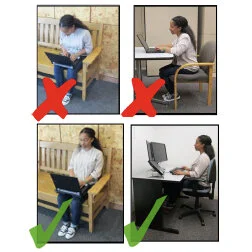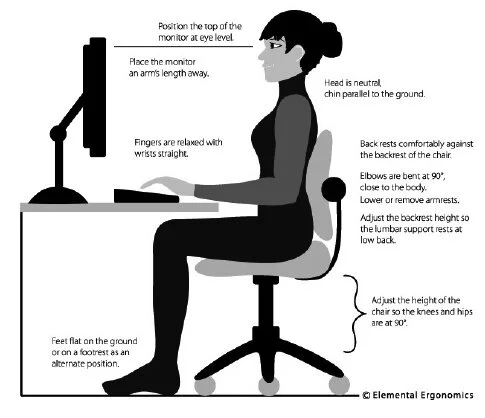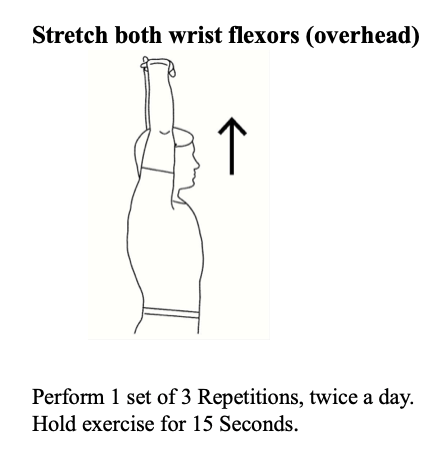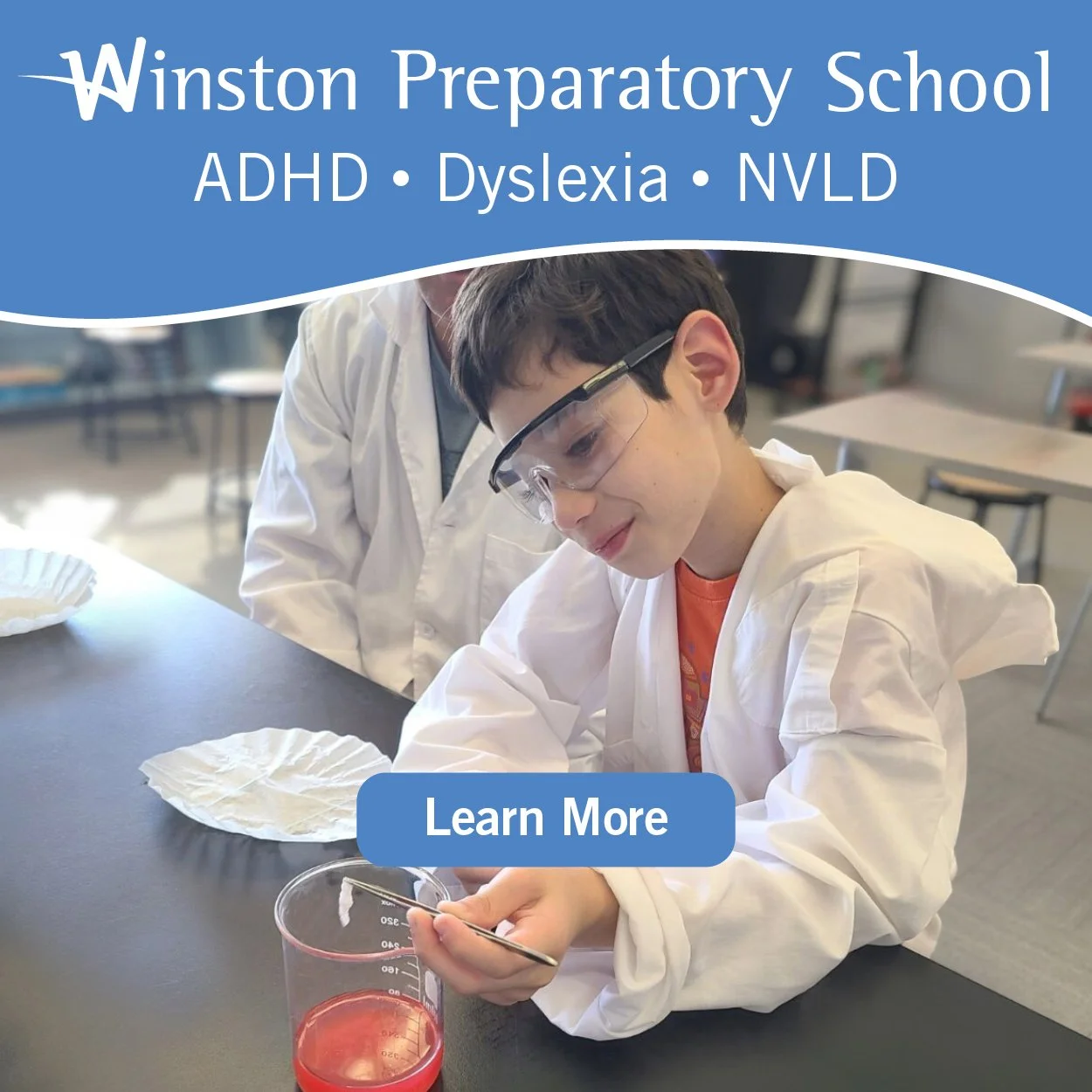PODCAST: Ergonomics for Children & Teens with Smita Marfatia
/Welcome back to Ronnie's Awesome List podcast. As an adult you may have experienced aches, eye strains, slumping posture and discomfort when sitting for long periods of time in front of a computer. But children’s bodies are developing and we're in the midst of of a pandemic. So I wondered how a full time virtual learning environment impacts growing bodies. Kids are not “mini adults” and are impacted in different ways from the prolonged time being in a full time virtual education. Young children do not have the cognitive abilities to recognize and avoid certain risks to their bodies. How can a parent or caregiver recognize these hazards in advance and better help them face these new and unique challenges when technologies is a bigger daily need?
I am very excited to bring my talk with Smita Marfatia, President of Ergophysio, registered PT and Ergonomic Specialist. Smita has been helping individuals perform their tasks online without injuring themselves. She also provides Ergonomic Services to resolve risk factors and help in healing.
Here are some notes from our talk:
Typically, kids in the US move from class to class and so they get breaks and some movements which helps them to loosen up their joints and rejuvenate different muscle groups. Now, the in-home educational environment they do not move about the same way and there are limitations from sport activity. Parents have an added responsibility to be with kids as a friend and teach them in a different way to understand how important Ergonomics is.
To organize work station
Appropriate height desk, have a height adjustable chair and footrest. Sit all the way back in the chair with good back support, keep chair closer to desk, keyboard and mouse needs to be at elbow height. Monitor at eye level. If keyboard and mouse are too high on the desk, raise the chair, so that keyboard is at elbow height. If feet are dangling after raising the chair use the footrest. The top of the monitor needs to be at eye level. When you look at the monitor, keeping head in neutral alignment, your focal point should be within upper 1/3rd quadrant of screen. Use peripherals like a keyboard and mouse which should stay at the edge of the desk.
Vision
Natural light is good. If you are not near a window, use a lamp on the desk. Make sure lamp rays are not directly on your eyes or on glare on the screen. Laptop screen adjust brightness to your eye comfort.
To avoid vision issues place screen at an arm length distance and if it is too far then place at eye comfort distance. To eliminate effect of blue rays on your eyes, recommended to wear blue light blocking glasses, Bluray Optical and Jonas Paul Eyewear.
Follow up 20-20-20 exercise, every 20 minutes change your focal point to 20 feet away for 20 seconds and give a break from screen. One can also do eye exercise like rolling your eyes, moving them side to side or up and own. Try increasing the size of the font if it is too small.
Hearing
There can be lot of different noise disturbance while paying attention to class. Best solution is to wear noise canceling headsets like Plantronics CT14 Wireless Headset or Headsets Direct.
Ergonomic Stretching Exercises
To prevent body injuries take maintenance breaks. Try walking few steps, changing positions, stretching exercise to rejuvenate muscles. Be extra focused on good posture.
Pick a few exercises in the sheet here and add 2 to 4 minutes of jogging steps in place. Try Yoga Sun Salutation couple times. Couple of weight exercise for upper body. Deep breathing exercise. Make sure any cellphone activity includes good posture. Minimize cellphone activity in bed.
Carpal Tunnel Syndrome
The best way to avoid tendinitis and carpel tunnel syndrome is to type with a “floating technique”. Keeping both wrists in neutral alignment, in non-weight bearing position and movements from your shoulder, like playing a piano. Couple minutes break every ½ hour from typing or using input device and performing couple of exercise. Practice shortcut keys and reduce mouse activity.
On Amazon Website:
Other Ergonomic websites:
Laptop risers, footrest, compact keyboard and mouse can be procured from Staples, Office Depot, Walgreen, Best Buy, Amazon.
For more information about ergonomics for children, teens and adults, email smitamarfatia@gmail.com.